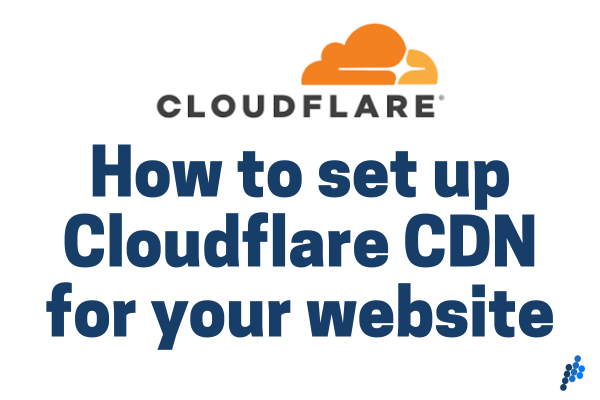Cloudflare is a content delivery network (CDN) that can help improve the performance and security of your website. It does this by caching your website’s content on servers that are located closer to your visitors. This can reduce the amount of time it takes for your website to load, which can improve the user experience and lead to higher conversion rates.
If you want to know more about what a CDN is click here.
Cloudflare also offers a number of security features that can help protect your website from attacks. These features include DDoS protection, malware scanning, and SSL/TLS encryption.
How to set up Cloudflare CDN for your website
To set up Cloudflare for your website, you will need to create a Cloudflare account and add your website to it. Once you have added your website, you can configure a number of settings to improve the performance and security of your website.
Follow these steps in order to set up Cloudflare CDN for your website:
- Setting up a Cloudflare account: As a first step head to https://dash.cloudflare.com/sign-up and sign up with your email address.
- Add a site: Click on add a site button and enter the domain name that you want to set up on Cloudflare.
- Choose a pricing plan: Cloudflare offers 4 pricing plans, namely Free, Pro, Business and Enterprise plan. All of them offer a wide range of features. We recommend that you start with a Free plan and then gradually upgrade to a higher one as per your need.
- Fetching current entries: Once you’ve selected the pricing plan, Cloudflare will fetch all the entries from your current servers’ name records.
- Changing the Name servers: In this step Cloudflare will ask you to change your current nameservers in the host that has your website to their own nameservers. It’s an easy task and you just have to follow the steps given on screen.
- Using Cloudflare CDN to manage DNS records: Make sure that you check the orange cloud icon in front of the DNS records to ensure that your website is served through Cloudflare servers.
- SSL Configuration: Cloudflare also offers a free SSL certificate in the same plan so do not forget to configure your SSL settings. By Default, Cloudflare is providing free SSL for the duration of 365 days.
- Enable Caching: By enabling caching you can ensure that your website loads faster for your users. By default, Cloudflare offers us the Browser Cache Expiration time for 4 Hrs but you can change it as per your need.
Benefits of using Cloudflare CDN
There are a number of benefits to using Cloudflare CDN for your website. These benefits include:
- Improved performance: Cloudflare can help improve the performance of your website by caching its content on servers that are located closer to your visitors. This can reduce the amount of time it takes for your website to load, which can improve the user experience and lead to higher conversion rates.
- Increased security: Cloudflare offers a number of security features that can help protect your website from attacks. These features include DDoS protection, malware scanning, and SSL/TLS encryption.
- Reduced costs: Cloudflare is a free service, so you can use it to improve the performance and security of your website without having to spend any money.
Conclusion
Cloudflare is a great way to improve the performance and security of your website. It is a free service that offers a number of benefits, including improved performance, increased security, and reduced costs. If you are looking for a way to improve your website, then Cloudflare is a great option.